The best volunteer management software for maximizing attendance
Waitlist
Keep your event roster full by enabling a waiting list.
Setting up a waiting list for your event allows you to have a list of users who are ready to go should there be a cancellation. You can add a waiting list to any time slot that has a maximum number of volunteers.
Multiple ways to promote or notify volunteers of an opening.
When you create a waiting list, you can choose to have users automatically promoted from the waiting list to the event when there is an opening. You may instead choose to notify all users on the waiting list for a first-come, first-served opening, or only allow an administrator to promote a user from the waiting list.
Administrators have total control.
Administrators may re-order the waiting list and choose to promote a volunteer from the waiting list to the event at any time.
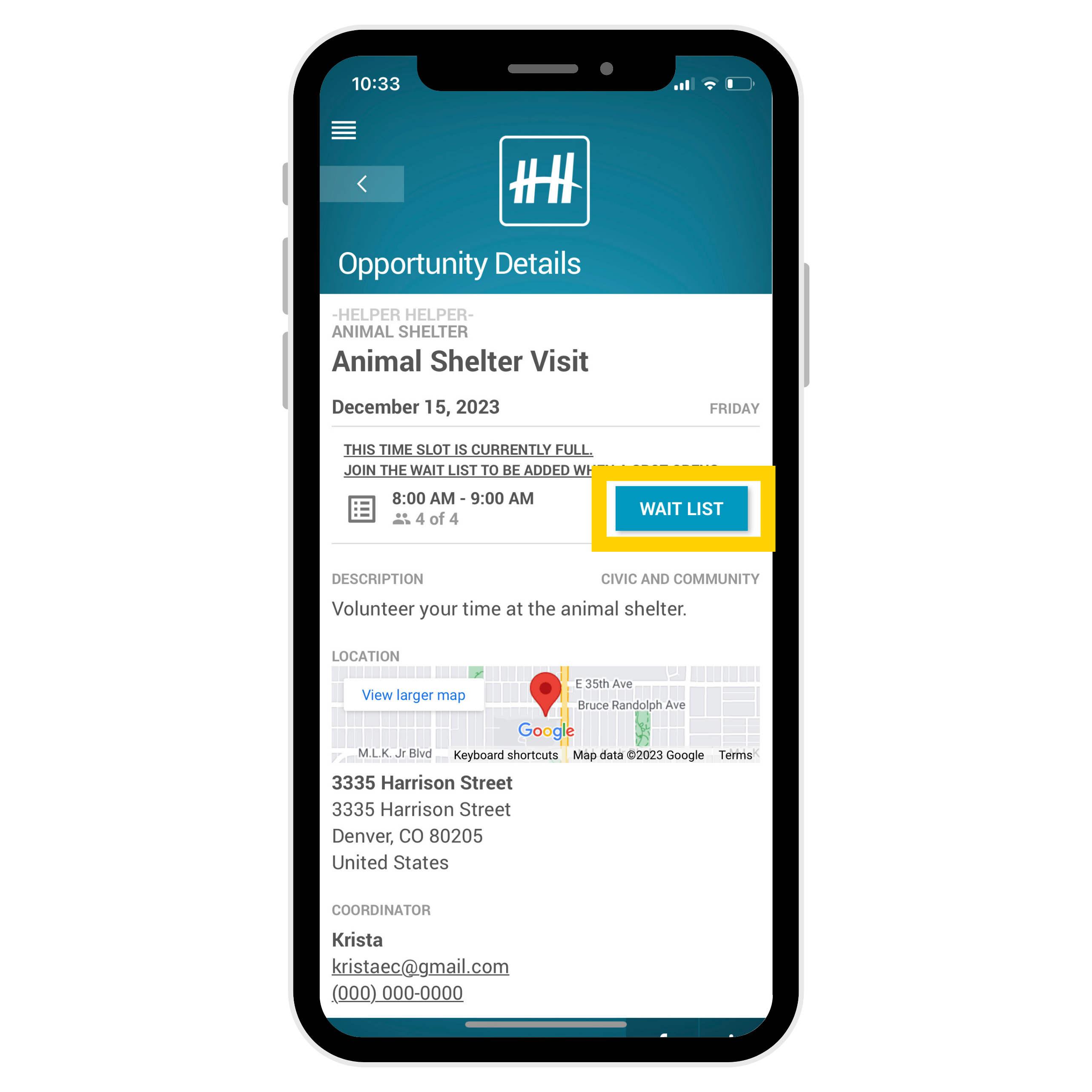
Waitlist Options

Automatically Promote
When “automatically promote” is enabled, the user at the top of the waiting list will be added to your event whenever there is a space available. The waiting list is ordered by sign up time and can be re-arranged by an admin. Volunteers receive an email when they are promoted, letting them know that they are now attending.

Manually Promote (Admin)
When “managed by admins” is selected, no volunteers will ever be automatically promoted. When a space becomes available in your time slot, we will notify the administrators that you specify. They can then login to the admin panel to promote any users that they wish to have attend the opportunity.
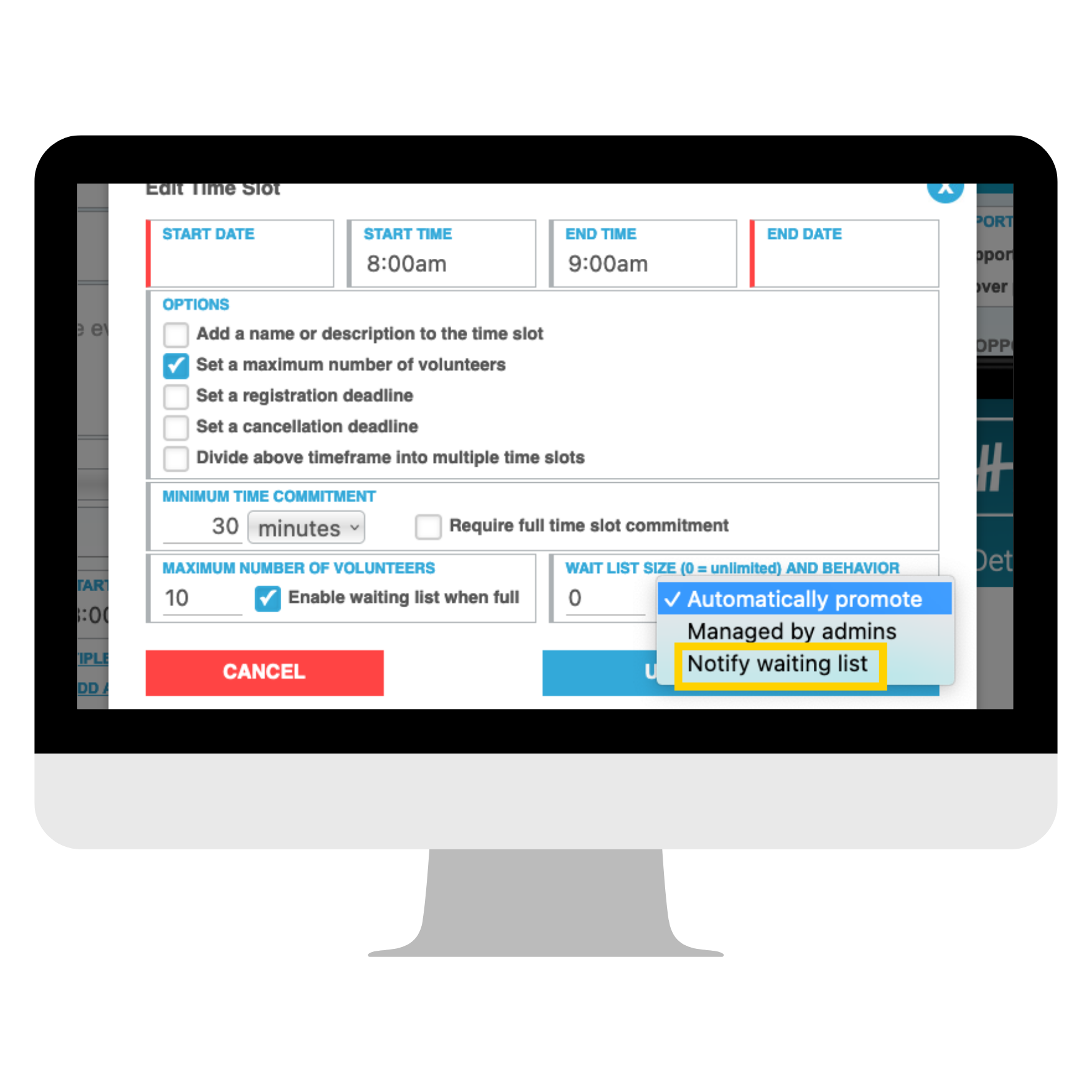
Notify Waiting List
When “notify waiting list” is selected, no users will be automatically promoted. When a space opens up in your time slot, all users on the waiting list will receive an email and the first one to login and claim the spot will be able to attend. Additionally, if a space opens up, any user can join the event, not just those on the waiting list.
